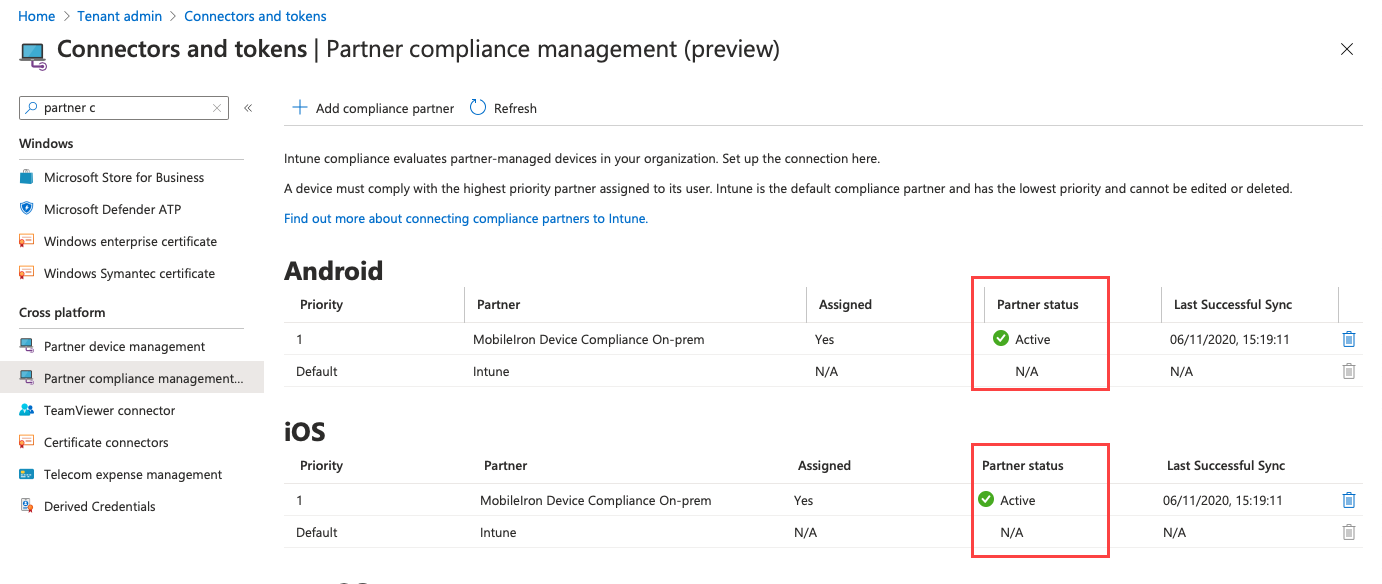Adding MobileIron as a compliance partner
Prerequisites
-
installed a Microsoft Intune license. See Apply the Intune license to device users.
-
users created in Microsoft Azure
-
groups created in Microsoft Azure
Procedure
- Login into: https://endpoint.microsoft.com.
- In the left panel of the Microsoft Endpoint Manager admin center page, click on Tenant Administrator. Click Connectors and Tokens > Partner Compliance Management.
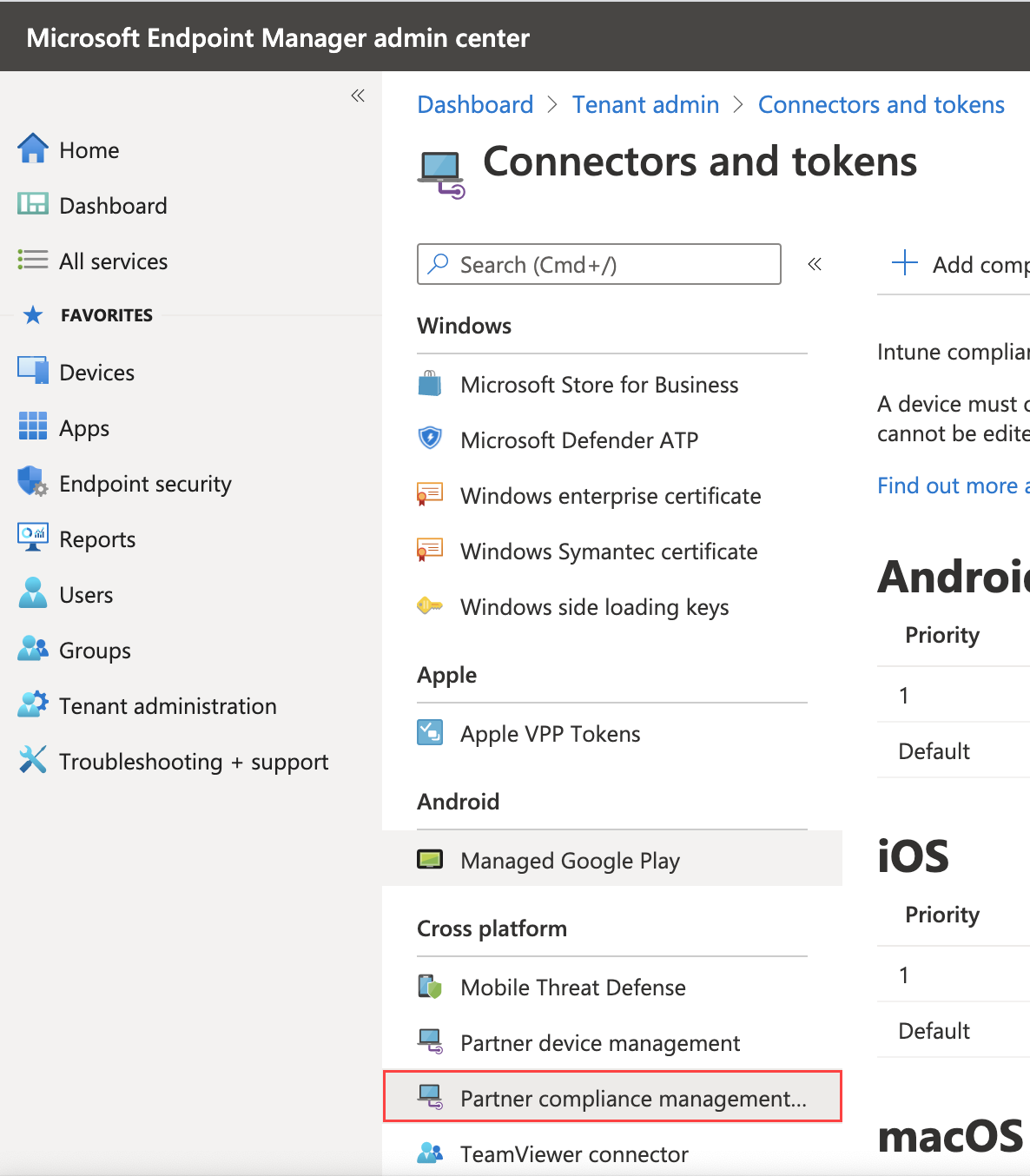
- To the right of the Search field, click + Add compliance partner.
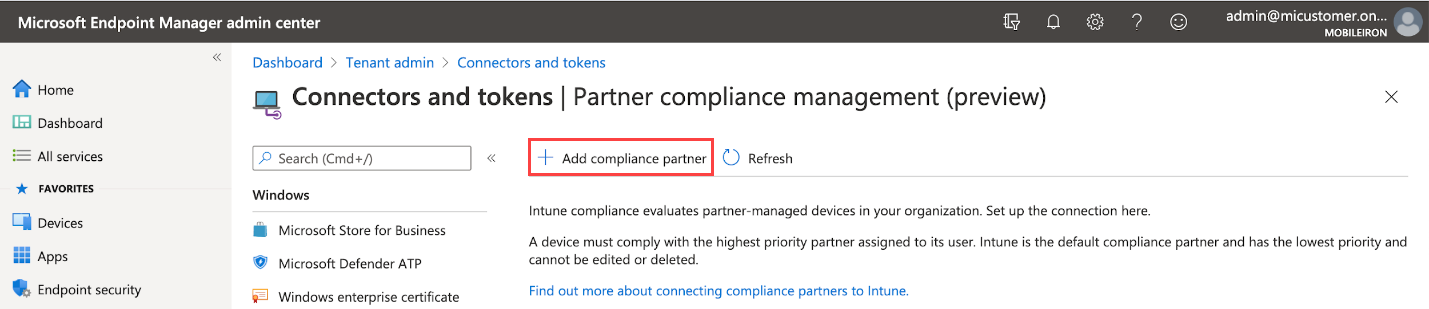
-
In the Basics tab, select MobileIron Device Compliance Cloud from the drop-down of the Compliance partner field.

-
In the Platform field, select iOS or Android and then click Next.
-
Click the Assignments tab. In the Assign to drop-down, select the user / group of device users the compliance status is for. Select the user / group that has the license.
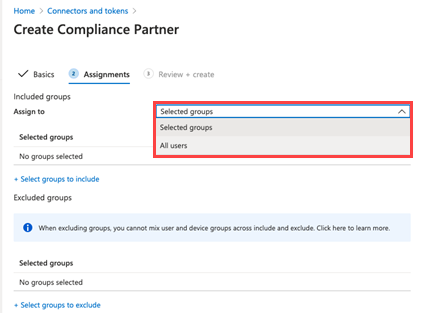
-
Select Next.
-
Click Create. The new compliance partner appears on the Partner compliance management page.